Devlog-2: Prototyping Away!
ALL FISHERMEN ABOARD!!
Welcome to our second devlog of our little game and may the tides be kind and the catch plentiful..
This week the tides have been rather turbulent and unruly as we have moved from the familiar seas (Unreal) to the uncharted waters (Unity). With this new adventure ahead, we persist and carry on, testing out many a new rods, nets and baits (we have been throwing hands at prototyping). Without further ado let's look at this week's spoils of the sea:
Coding
The final choice of the engine.
After extensive discussions between the dev team and the art team, it was decided that the scope of the game is better suited to be handled in the Unity Engine. Artists and developers both agreed on the usage of the latest Unity 6, finding a balance between performance and the necessary learning curve. The team's shared vision ensured that technical and artistic requirements aligned, making development more efficient while maintaining creative freedom.
Small Game Loop
Having decided on the camera mode and minigames core idea (fast and simple games), in our latest prototype, we tested the integration of gameplay elements where mini-games dynamically appeared based on player movement. There were created designated fishing spots, where player can trigger the mini-game with a key press. These mini-games directly influenced the player's score. This prototype helped us evaluate how seamless this combination of elements felt in action.
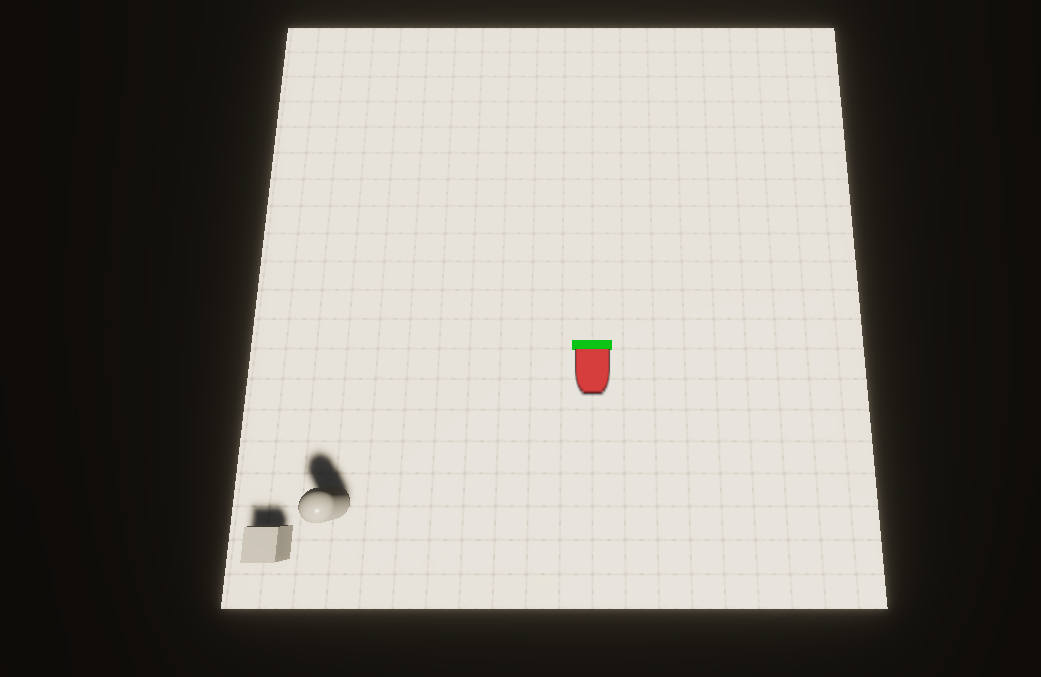
We were left content with the result, leading us to the goal of saturating the prototype with combined camera movement and the rest of the mechanics to ensure a cohesive gameplay experience and refine the overall feel of player interactions.
Ragdolls
In this update, we focused on adding a ragdoll system to our player character model, which was originally created by our talented artist. The goal was to introduce realism to dynamic in-game scenarios by simulating natural physics responses when the character is hit in Unity 6.
Ragdoll Setup
Bone Transform Adjustments: We started by adjusting each character model's bone to the proper transform. In order for the physics simulation to work as intended, it required properly aligning the orientation and location of each bone. Joining Bones: We combined bones correctly to ensure a coherent ragdoll effect in the end. We made sure that the limbs and torso would react physically appropriately to forces by linking them to the appropriate joint states.
Character Controlled Class
We also created a new class, utilized for character control. This class is intended to deal with player input and ragdoll physics by applying forces and torques. It is currently in the development phase but not yet implemented in the live game logic. The next development will be to optimize this class and test its implementation with the ragdoll system.
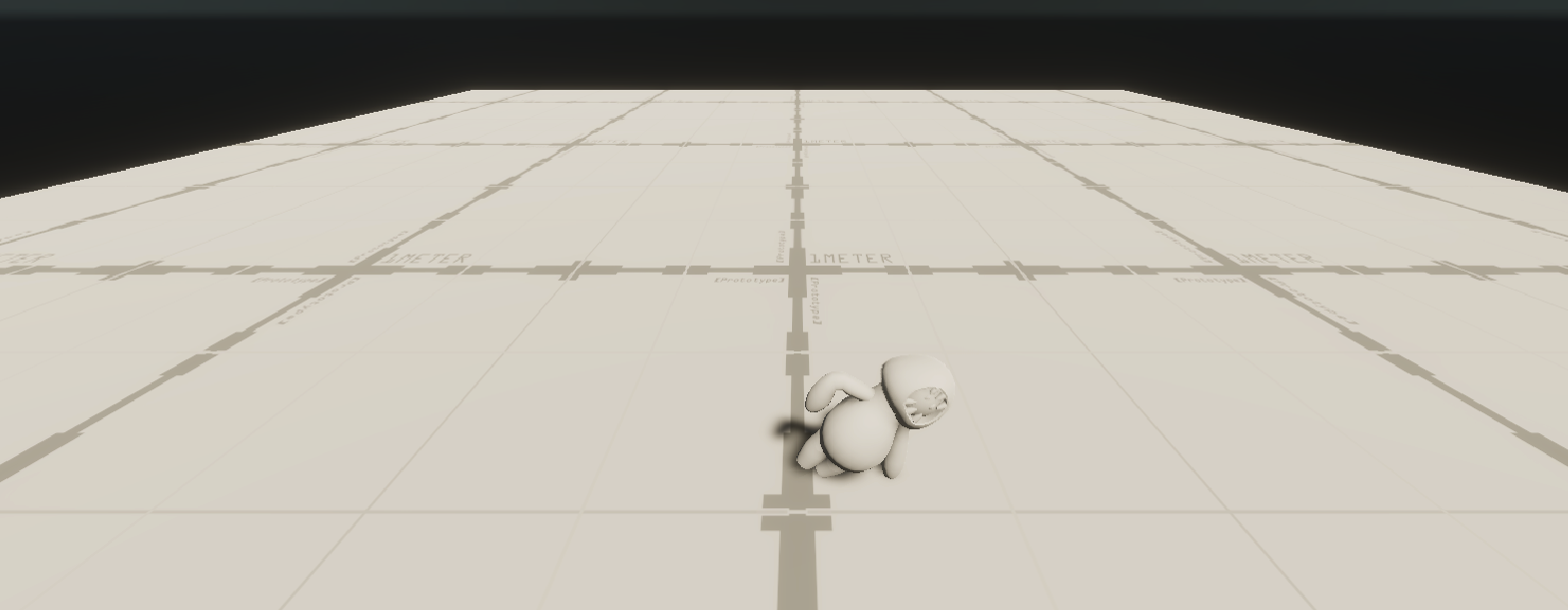
Controller Input
We added the possibility of controller input using L stick.
Cinemachine's Target Group Camera
This week we explored Cinemachine's Target Group camera to handle dynamic camera movement for multiple objects in the game. This camera allows assigning of multiple GameObjects as camera targets, automatically adjusting framing based on their positions.
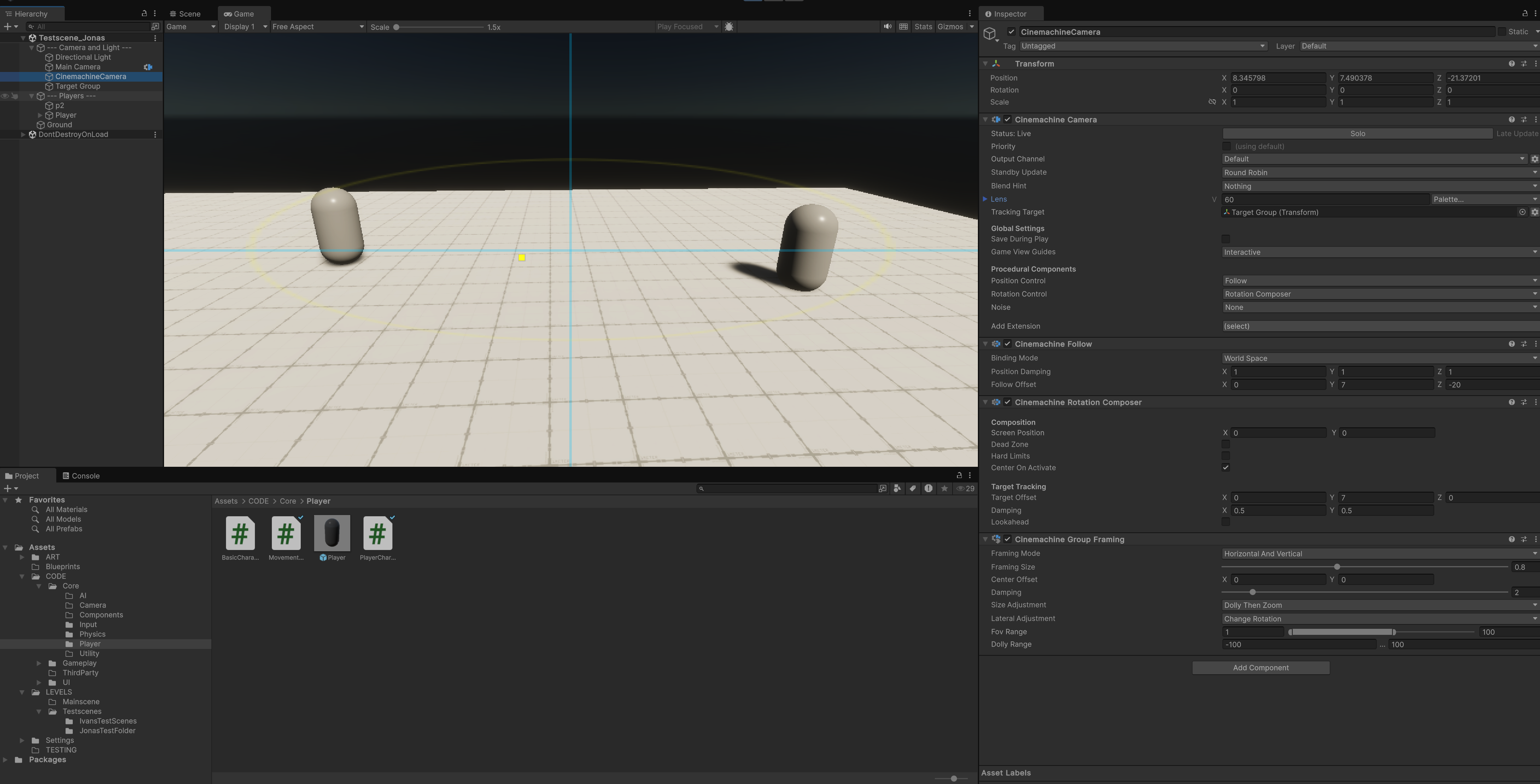
Key Benefits of Using Target Group:
- Dynamic Framing: The camera smoothly adjusts its zoom and position to keep all assigned targets within view.
- Weighted Focus: Each target can have a weight, prioritizing certain objects (e.g., main player over secondary objects).
- Smooth Transitions: The camera movement remains fluid, avoiding abrupt shifts when targets move closer or farther apart.
Art
Unity Shaders
This week we spent most of the time learning shaders in unity, reading up on shader and light complexities and lastly batching and drawcall optimization.
Here is a little RGBA mask shader graph we created using some old assets from a previous project. Also the planks are set to be rendered in the same 2 batches
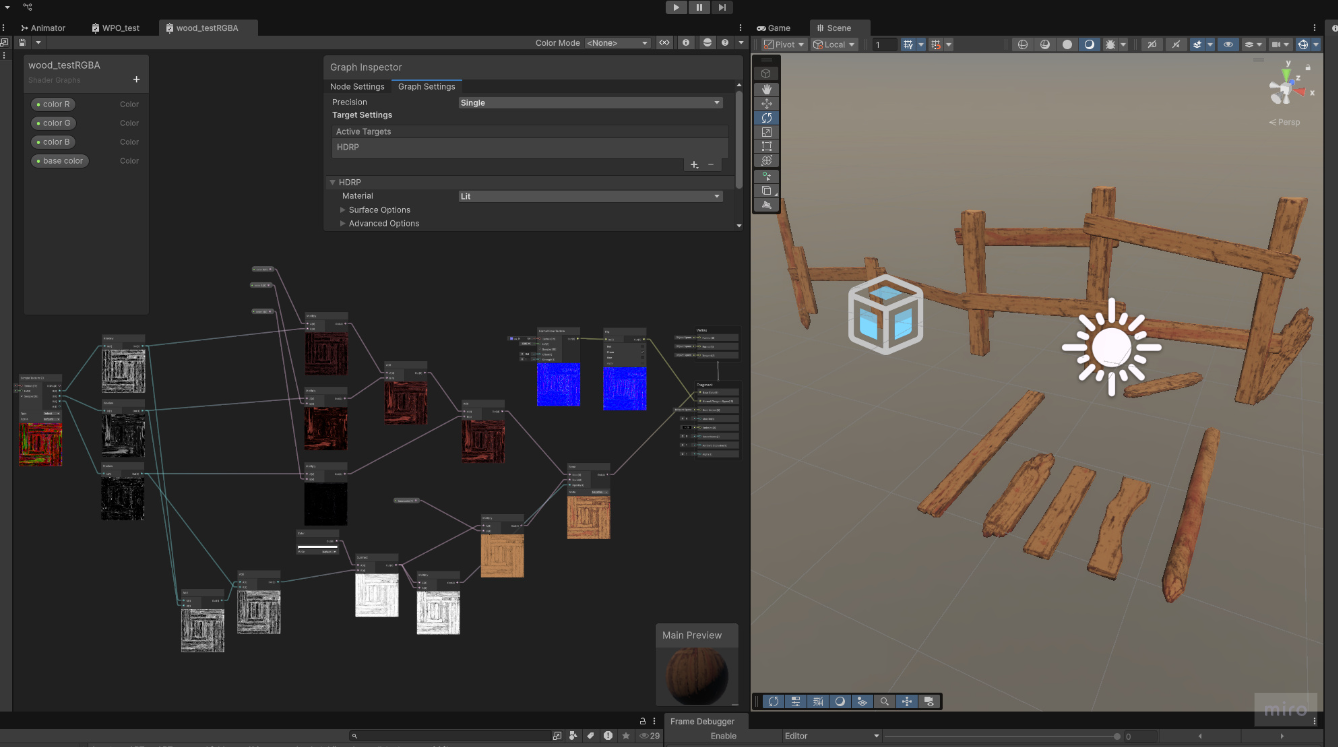
First character model
This week we made a character model + rig and weightpainted it to see how our body proportions would work with the ragdoll physics and also test out the workflow of uploading a character with skeleton and weightpaint to unity & perforce.
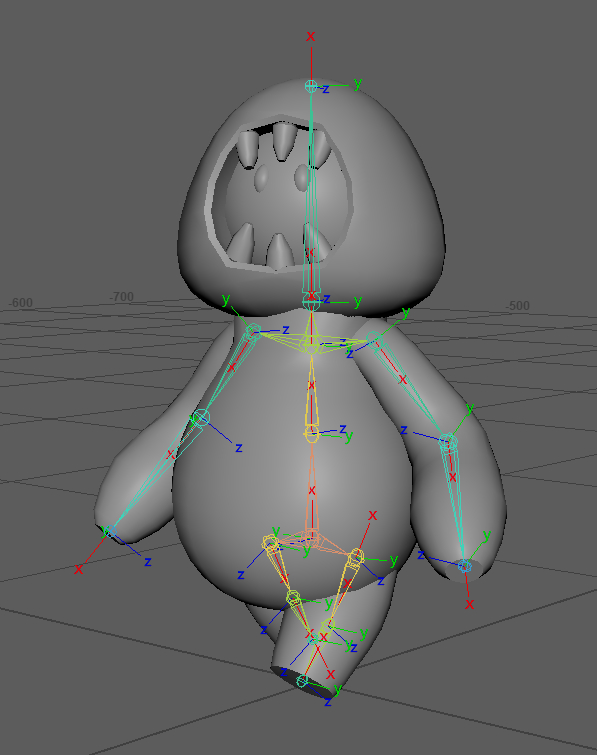
We also worked on some environment blockouts to get a feeling for the scale and the layout of the level.

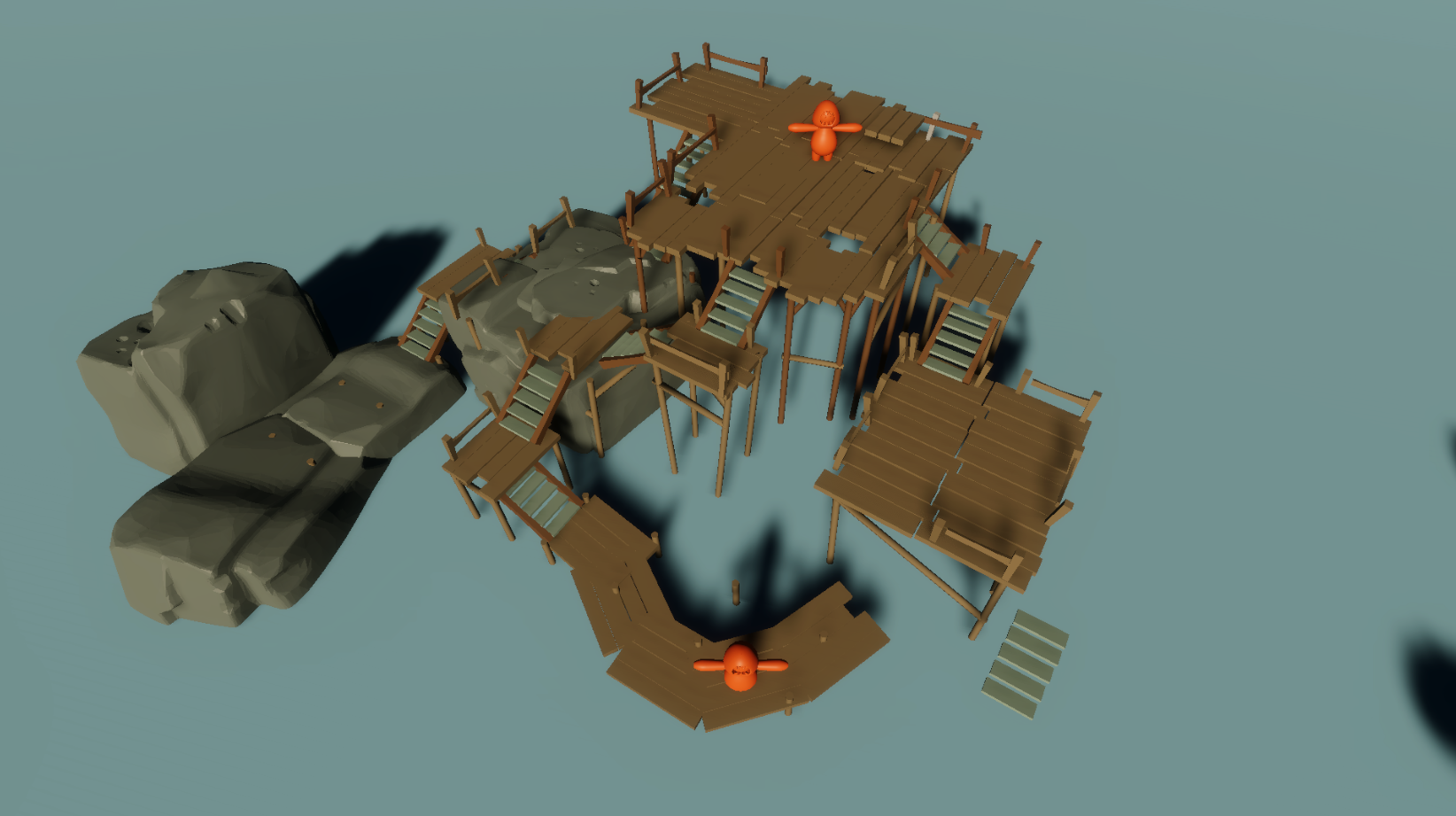
RFX
Last but not least, there are the RFX prototypes. They were still done in Unreal as this was before the decision had been made to move over to Unity but for both programs the basic ideas are the same.
First was an effect that would appear above a player character's head when pushed or slapped to signify momentary confusion by having a circulating sprite appear for a few seconds.
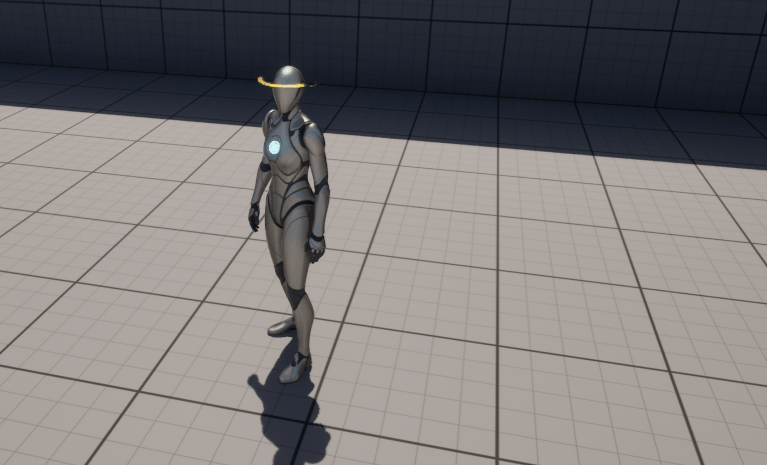
Next were dust puffs for when the characters run around the scene.
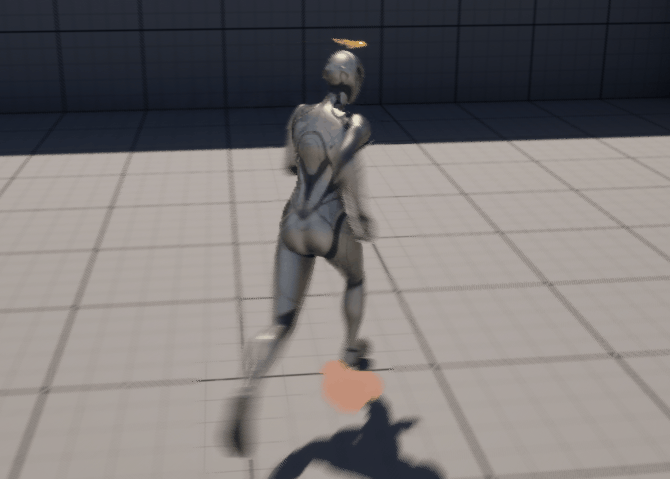
Artbible? Techdoc?
We have been steadily proceeding with the Art Bible and Techdoc for our game getting them about half way finished for the week.
Future plans!!
- Integration Testing: To achieve the ideal balance between player input and ragdoll physics, we will be conducting extensive testing once the character-controlled class is complete.
- Feedback Loop: In order to better optimize the transforms and joint settings for maximum realism, we will be collecting internal input on the existing ragdoll behavior.
- Performance Optimization: To guarantee that the physics simulation runs smoothly even on less powerful hardware, performance will be taken into account in the future.
- Recreating the RFX prototypes done in Unreal in Unity
- Finishing up the Art Bible and Techdoc
With steady hands and a full net, until next time fellow fishermen!
Files
Get [Group06]Reel or Nothing!
[Group06]Reel or Nothing!
| Status | Prototype |
| Authors | jordi16m, krisleecatteau, MeganVeldt, Jonas_C, iminajevs, SamirV |
More posts
- Devlog-9: Plenty of fish in the sea!2 days ago
- Devlog-8: Reeling in them Ws9 days ago
- Devlog-7: Back with full force! Believe it!!16 days ago
- Devlog-6: Spring break!44 days ago
- Devlog-5: We're so back!51 days ago
- Devlog-4: Productive fishing!58 days ago
- Devlog-3: Prototyping To The End!65 days ago
- Devlog-1: Research79 days ago
![[Group06]Reel or Nothing!](https://img.itch.zone/aW1nLzIwMTczMDI4LnBuZw==/original/8z5%2Flo.png)
Leave a comment
Log in with itch.io to leave a comment.